
AI & UXR, CHAT GPT, LLM, OPEN AI
Five Types of AI Systems – And What They Do for Us
4
MIN
Jun 5, 2025
Why this article?
Anyone dealing with AI today – whether as a UX professional, product manager or strategist – quickly realizes that there is no such thing as the artificial intelligence. Instead, we encounter different systems with completely different capabilities. And more importantly, with completely different benefits for us as users.
Terms such as GenAI, RAG and agents are only of limited help here. This is because they usually describe technical concepts rather than user experiences. What matters is:
What do I get as a user?
What can I hand over – and what do I still have to do myself?
Where does the system help me – and where are the risks?
In this article, I present five basic types of AI systems. All five are found – explicitly or implicitly – in modern tools. They differ in function, benefits and typical UX scenarios. And they all have their limitations. It's time to bring some order to the chaos.
GenAI – When creativity happens at the touch of a button
The classic among AI systems: Generative AI (GenAI for short). You enter a prompt and get text, images, code or ideas in return. Usually without any waiting time, often quite impressive.
What is it?
A trained language model that generates new content based on probabilities. It doesn't remember – it invents. And it does it damn well.
What do you get?
🟢 Ideas, first drafts, creative suggestions, visual variations – all fast, all with a prompt.
UX examples:
Generate invitation texts for usability tests
Write down 10 ideas for user feedback questions
Sketch initial personas based on a few keywords
Output wireframe description as HTML
Benefits:
Starting point for creative or conceptual work
Time savings for repeatable tasks (e.g., text drafts)
Idea generator in stagnating processes
Limitations:
Hallucinations: GenAI invents facts – even if it sounds plausible, it is often wrong
Lack of context: Without a precise prompt, there is little useful output
Style risk: Many texts sound the same – ‘AI speak’ rears its head
Conclusion: Great for creative rough drafts – dangerous if used without checking
RAG – When AI knows what we know
Retrieval-Augmented Generation (RAG for short) is an attempt to make GenAI smarter: The AI first searches specifically for relevant information – and then formulates an answer based on that. Sounds simple, but it's powerful.
What is it?
A combination of vector search (e.g. in PDFs, databases or Miro boards) and an LLM that uses this content instead of inventing it.
What do you get?
🟢 Context-based, well-founded answers – with direct references to your data, documents and reports.
UX examples:
‘What UX criteria apply to our MedTech products?’ → Quote from internal standard
‘What was said about the onboarding flow in the last interviews?’ → Text excerpts with sources
‘Which KPIs do we use for NPS tracking?’ → Extracted from workshop documentation
Benefits:
Saves time searching for information
Leads to more reliable answers
Supports internal knowledge sharing
Limitations:
If the data is poor, even RAG won't help
Relevance logic often remains opaque
High data maintenance effort (structure, timeliness, rights)
Conclusion: Finally makes large amounts of data usable – as long as it is well-prepared.
MCP – When AI can think in multiple stages
Modular Conversational Pipelines (MCP) are orchestrated systems in which a task is broken down into sub-steps and processed sequentially. This enables AI to suddenly analyse, structure and weigh – not just respond.
What is it?
A chain of specialized AI modules or prompts – e.g. ‘Summarize → Cluster → Prioritize → Visualize’.
What do you get?
🟢 Logically structured results for complex, multi-layered tasks – including intermediate steps
UX examples:
Automatically code and cluster open interview responses
Harmonize multilingual user feedback
Systematically evaluate use cases according to impact and feasibility
Create benchmark comparisons based on UX metrics
Benefits:
Saves time on recurring evaluations
Reduces errors through standardization
Makes complex data sets tangible
Limitations:
Errors in the first step can carry through
Often unclear why a particular cluster was named that way
Requires good process definition and prompt strategy
Conclusion: Ideal for structured thought processes – provided you control the intermediate steps.
Function calling – when AI uses specific tools
An often overlooked but extremely practical category: tool-enhanced prompts or function calling. Here, the AI calls up specific predefined functions or APIs – and combines human language with concrete logic.
What is it?
The AI passes tasks to an external module – e.g. a calculator, a weather API, an Excel plugin or a calendar system.
What do you get?
🟢 Answers based on current, accurate data or functions – no guessing, no hallucinations
UX examples:
‘How many test subjects did we have in March?’ → API call to CRM
‘Calculate the average of these UX scores’ → Excel function in the background
‘Show me open appointment slots next week’ → Access to calendar data
‘Give me live user numbers from Google Analytics’ → Direct integration
Benefits:
Connects voice AI with real functionality
Provides precise, data-based answers
Enables automation of standard processes
Limitations:
Must be explicitly connected and defined – not a self-runner
Only works if permissions, formats and APIs are cleanly configured
Little leeway – no creative input from the AI
Conclusion: Perfect when accuracy is key – but no substitute for thinking or interpreting.
Agents – When AI really does something for us
The supreme discipline: AI agents. They act independently, execute steps, use tools, ask questions – and often deliver a result, not just an answer.
What is it?
A (semi-)autonomous assistant that plans tasks, makes decisions and uses tools – without every action having to be prompted individually.
What do you get?
🟢 Results, not suggestions. The AI takes over – and gets back to you when it needs something.
UX examples:
Creation of a complete slide deck summary based on a study
Consolidation of user feedback + metrics + logs into a journey map
Better focus on analysis & strategy
Planning a UX workshop with suggested methods, duration, agenda, participant logic
Deriving recommendations for action from qualitative and quantitative data
Benefits:
Relief from routines and multistep tasks
Interaction feels more like a project partner
Limitations:
High loss of control – what is actually happening?
Decisions are often not transparent or explainable
Potential for errors due to ‘incorrect’ assumptions or poor tool execution
Conclusion: Extremely powerful – but to be used with caution. Responsibility remains with humans.
System | What does it do? | What do I get? | User role | Typical limitations | In one word |
GenAI | Generate content | Inspiration, text, image | Prompt generator | Hallucinated, context missing | Creativity |
RAG | Search for and use knowledge | Well-founded answers | Questioner | Incorrect source, maintenance effort | Knowledge |
MCP | Map process | Structured results | Process control | Error chains, lack of transparency | Structure |
Function Call | Execute function | Exact, data-based answer | Task setter | Only as good as the tool/API behind it | Access |
Agent | Solve tasks autonomously | Result or output | Task delegation | Loss of control, potential for errors | Assistance |
Conclusion: What fits when?
It's not about which system is ‘best.’ It's about what fits which problem.
Need ideas? → GenAI
Looking for internally distributed knowledge? → RAG
Want to evaluate data systematically? → MCP
Need exact figures or real-time data? → Function Calling
Want to hand over an entire task? → Agent
💡 The real magic often happens when you combine things:
A RAG system retrieves content, an MCP structures it, an agent prepares it – and function calls ensure that the data is correct.
And that's exactly why it's worth taking a differentiated view. Not only because there are technological differences – but because it enables us as users to make better decisions:
→ Which AI do I use for what?
→ And where am I better off staying in the driver's seat?
RELATED ARTICLES YOU MIGHT ENJOY
AUTHOR
Tara Bosenick
Tara has been active as a UX specialist since 1999 and has helped to establish and shape the industry in Germany on the agency side. She specialises in the development of new UX methods, the quantification of UX and the introduction of UX in companies.
At the same time, she has always been interested in developing a corporate culture in her companies that is as ‘cool’ as possible, in which fun, performance, team spirit and customer success are interlinked. She has therefore been supporting managers and companies on the path to more New Work / agility and a better employee experience for several years.
She is one of the leading voices in the UX, CX and Employee Experience industry.







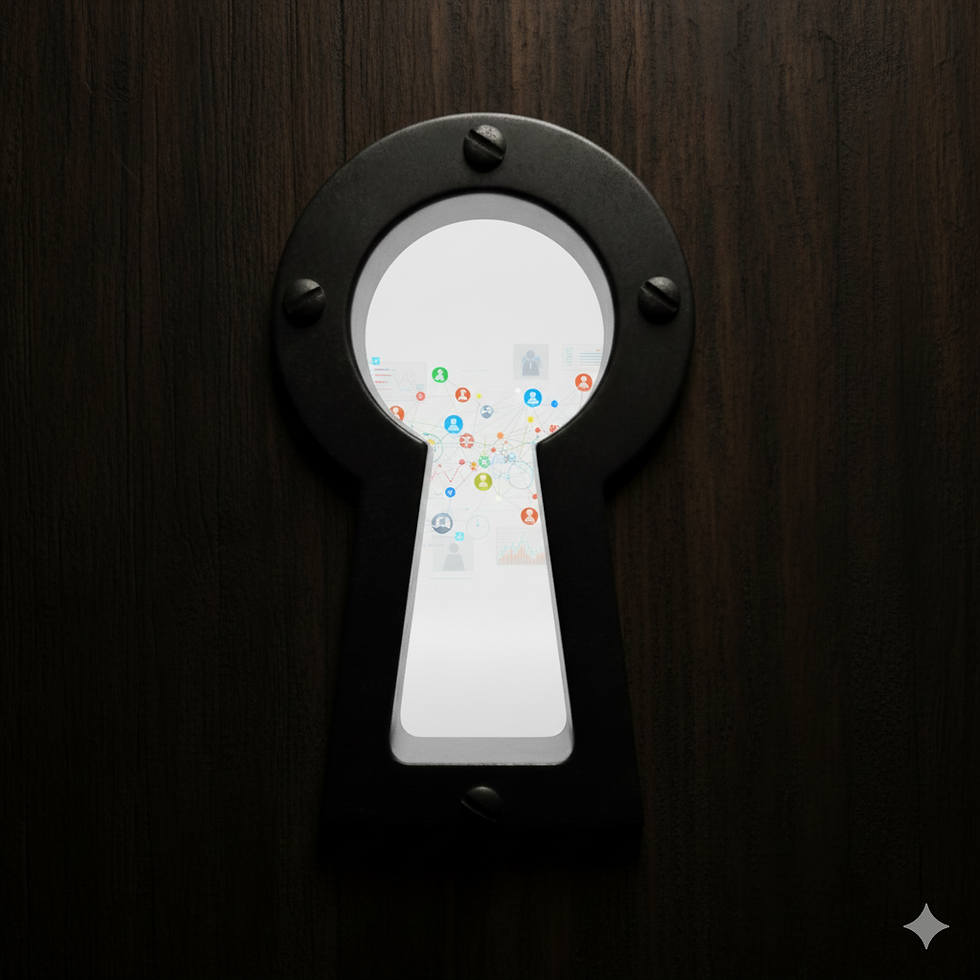







.png)





