
AI & UXR, CHAT GPT, HUMAN VS AI
When AI Paints Pictures – And Suddenly Knows How to Spell
3
MIN
Sep 18, 2025
A new quality: AI images with meaning
Generating images has been possible for some time – but it was often a gamble. Especially when text was supposed to appear in the image: instead of ‘UX Matters’, it often said ‘UX Mertres’, ‘UsX MaRer’ or a fantasy combination of characters that somehow looked like letters. This was hardly usable for serious applications.
Recently, however, something fundamental has changed. Image generation in ChatGPT – specifically, with DALL·E 3 – has reached a level of maturity where text can be generated correctly in the image. And not only that: I can now specifically reference existing images, have parts of them changed or adjust certain details. Those who have only seen this in Midjourney before will be surprised at how much more precise and semantically stable it has become.
Why was it so difficult in the past?
The reason lies in the understanding of AI. Earlier image generators – including Midjourney, DALL·E 2 and Stable Diffusion – treat images purely visually. This means that they recognise that a road sign has a certain shape, but not what is written on it. Text was treated like a texture or a visual pattern – not as readable, meaningful content.
This only changed with multimodal models. ChatGPT with DALL·E 3 combines language comprehension with image composition. This enables AI to truly understand what terms such as ‘Title centred at the top: UX saves products’ mean – and then correctly implement this task in the image.
Context is everything – now I can reference images
One of the most important innovations is that I can specifically refer to images that have already been created. This means that I upload an image or use one that has been generated previously, and then formulate an instruction such as ‘like this image, but with a lighter background and without text’ or ‘replace the figure with a woman in business attire’.
The AI recognises the overall context – i.e. what is happening in the image, where certain elements are located and what needs to be changed – without reinterpreting the entire image. This is a real difference from Midjourney's classic ‘remix’ logic, where you often unintentionally change several aspects at once.
What you should keep in mind when prompting
For this to work, the prompt needs to be clear – and there are a few little tricks:
Firstly, English is often more stable. The models were predominantly trained with English image descriptions. German prompts usually work well, but sometimes errors or strange interpretations creep in. If it's important, try it in English as well.
Secondly: Spelling really matters. If a word is spelled incorrectly in the prompt, the AI will mercilessly copy this spelling into the image. So it's not a good idea to rely on autocorrect – better to check twice before ‘Ux Esprience’ ends up on the poster.
Thirdly: specific titles help. Instead of ‘A title that shows the importance of UX’, it's better to use ‘Title: UX saves products’ or ‘Text in the middle: Design with meaning’. The clearer the instruction, the more likely you are to get the right result.
Fourthly: keep the text short. Long sentences, paragraphs or convoluted phrasing often lead to errors. One to two lines are realistic, three are risky. If you want longer content, you should work with empty spaces and insert the text yourself later.
What can ChatGPT do better than Midjourney – and vice versa?
Midjourney has earned a reputation as the aesthetic queen among image AIs. The results are atmospheric, stylish and creative. But when it comes to controlling specific content, integrating text correctly into the image or editing small details, the system quickly reaches its limits.
ChatGPT with DALL·E 3 scores highly in this area: I can say, ‘Replace the red T-shirt with a blue one’ – and it happens. I can change the text, adjust the background, remove an object without the entire image being reinterpreted. This semantic controllability makes DALL·E more useful in many UX contexts – especially when I need illustrations with a clear message, explanatory graphics or recognisable image series for slides, articles or social media.
Why this is relevant for UX people
Visuals are not an accessory in UX communication. They convey attitude, focus, structure – and help make complex content accessible. When I use ChatGPT to generate an image with text that looks meaningful and is factually correct, I often save myself the detour via graphics tools, stock photos or image manipulation.
In addition, the combination of reference image and voice-controlled modification allows for a very iterative way of working. I can experiment, adapt, compare – and thus quickly develop or test visual concepts. This is particularly helpful in early project phases, for UX concepts or in internal communication.
Conclusion: Image AI is becoming more useful – not just more beautiful
ChatGPT is not a designer. And DALL·E won't build you a complete infographic with a grid system and clean type area. But: The new abilities to display text correctly, modify existing images in a targeted manner and implement visual ideas in an understandable way finally make the system practical – not just inspiring.
For UX people, this means that those who want to communicate ideas today no longer have to wait for perfectly rendered mock-ups. A good prompt, an image, a few targeted adjustments – and suddenly an idea becomes something visible. Something that is understood. Something that works.
And that's what UX is all about.
💌 Not enough? Then read on – in our newsletter. It comes four times a year. Sticks in your mind longer. To subscribe: https://www.uintent.com/newsletter
RELATED ARTICLES YOU MIGHT ENJOY
AUTHOR
Tara Bosenick
Tara has been active as a UX specialist since 1999 and has helped to establish and shape the industry in Germany on the agency side. She specialises in the development of new UX methods, the quantification of UX and the introduction of UX in companies.
At the same time, she has always been interested in developing a corporate culture in her companies that is as ‘cool’ as possible, in which fun, performance, team spirit and customer success are interlinked. She has therefore been supporting managers and companies on the path to more New Work / agility and a better employee experience for several years.
She is one of the leading voices in the UX, CX and Employee Experience industry.








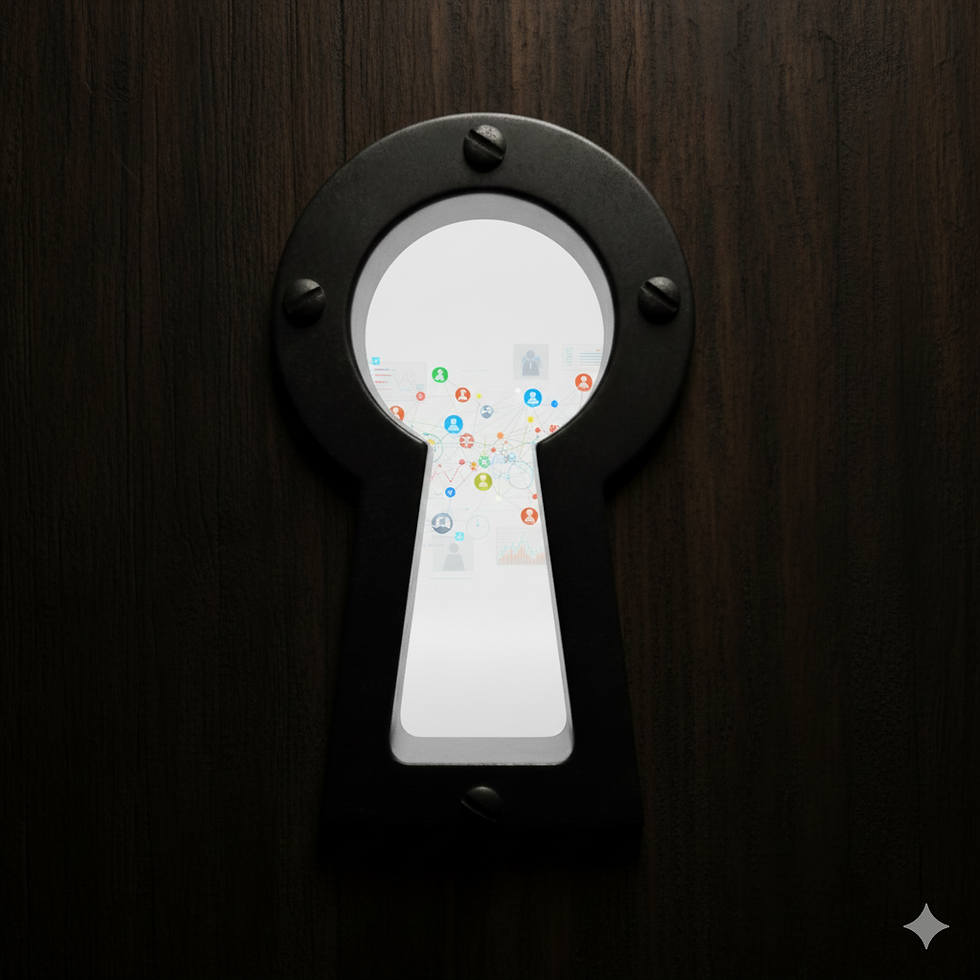







.png)



