
AI & UXR, CHAT GPT
GPT-5 Is Here: Does This UX AI Really Change Everything for Researchers?
3
MIN
Sep 18, 2025
The rumour mill has been buzzing for months, and now GPT-5 is here. The promises were huge: an AI that would revolutionise our everyday work in UX research. But what's all the hype about? We put the new UX AI through its paces in our projects – with surprising and sometimes sobering results.
One thing is clear: GPT-5 is not a magical autopilot that does our work for us. But it is a damn powerful co-pilot that – when used correctly – can make all the difference. In this practical test, we show you where AI for UX really shines, where it still stumbles, and how you can make the most of it for your team and your budget.
Analysis, data, creativity: the new AI put to the test
We looked at the capabilities of GPT-5 in the three core areas that are crucial for us in our everyday UX work: pure analysis power, handling qualitative data, and creative support.
Analysis power on a new level? From data crunching to design feedback
Let's start with what impressed us the most: handling large amounts of data. Where earlier models capitulated when faced with a CSV file containing 20,000 lines of user feedback, GPT-5 is just getting started. Processing large data sets now works amazingly smoothly. This opens up completely new possibilities for quantitative analysis directly in the tool.
In line with this, the mathematical logic is finally reliable. GPT-5 uses a Python engine for calculations in the background, which massively reduces the risk of embarrassing calculation errors in prose that we all knew from GPT-4. As long as your UX prompts are clear, the AI delivers clean results. This is a real bonus that saves time and greatly increases the reliability of quick evaluations.
The new multimodal capability is also exciting. You can now upload a screenshot of a UI design and ask the AI for feedback. In our tests, the AI for UX Research did an amazing job of identifying inconsistencies in the layout and even pointed out possible violations of our design system.
The pitfalls of precision: between reliable synthesis and creative emptiness
The new precision is a double-edged sword. Yes, GPT-5 is significantly less prone to ‘hallucinations’ – i.e. inventing facts. It summarises sources and interviews more reliably, which is a blessing for report writing. But this new sobriety comes at a price.
The answers often feel ‘cooler’ and more formulaic. The playful, sometimes chaotic creative spark of earlier models has given way to an almost submissive caution. For quick brainstorming or developing a bold new user journey, this is a clear step backwards. This shows that a good UX ChatGPT model must be more than just a fact generator.
A perfect example of this is the handling of quotations. If you ask the AI to extract exact, verbatim quotes from an interview transcript, it stubbornly tends to paraphrase them. Only with very explicit UX prompts such as ‘Reproduce ONLY verbatim quotes without any changes!’ can it be persuaded to do so. This shows that control is good, but constant control is unfortunately still better with this UX AI.
The workflow test: stumbling blocks in automation.
The dream of a fully automated, multi-stage workflow remains just that for now. Although GPT-5 retains context better in longer conversations, complex tasks still require a lot of hand-holding. You have to break down your instructions into clear, logical steps, otherwise the AI loses track.
This became particularly clear in our tests when we tried out the new ‘Agent Mode’. The instruction was simple: ‘Analyse the results from the review mining and use them to create a presentation in Google Slides.’ Five minutes later, the AI proudly presented a download link – to a PowerPoint file. A small but telling detail that shows that the technology is simply not mature enough for complex, reliable automation.
Loss of control or gain in efficiency? The UX of GPT-5
Ironically, as UX experts, we also have to talk about the user experience of ChatGPT-5 itself. And this is where there is potential for frustration. The biggest disappointment is the elimination of manual model selection. An opaque ‘model router’ now decides for us which version of the AI will process a request. This takes away our control to specifically select the most creative or analytical model for a task.
This perceived paternalism, coupled with the new, soulless tone, sometimes makes the interaction feel like a downgrade. It's a classic example of how a technically superior solution can create a poorer user experience if the needs of the users are ignored.
Our conclusion: How you can use UX AI for your benefit
So, what is our verdict? GPT-5 is not a revolution, but an important evolution. AI for UX research has matured – it has become more analytical, more data-driven, but also more boring.
The real business benefit currently lies in increasing efficiency for clearly defined tasks. For decision-makers, this means that when used correctly, this technology can drastically reduce the time needed for quantitative analysis and research data preparation, thereby saving money.
Your best practices for working with GPT-5:
Be the expert, not the executor: Use AI as a tool to speed things up, but always remain in control of the content. You set the direction.
Structure your commands: Break down complex tasks into clear, individual steps. The simpler the prompt, the better the result.
Play to its strengths: Use GPT-5 intensively for analysing large amounts of data and for UX writing tasks. This is where AI for UX really shines.
Trust, but verify: Always check critical outputs – numbers, quotes, facts. AI is a co-pilot, not an infallible captain.
Development is rapid, and the next version is sure to come. Until then, it's important to get the most out of the tools we have.
Do you need help integrating AI tools into your UX processes in a meaningful way? Let's talk! We'll help you develop the right strategies and workflows for your team: https://www.uintent.com/ki-in-ux-research
💌 Not enough? Then read on – in our newsletter. It comes four times a year. Sticks in your mind longer. To subscribe: https://www.uintent.com/newsletter
RELATED ARTICLES YOU MIGHT ENJOY
AUTHOR
Tara Bosenick
Tara has been active as a UX specialist since 1999 and has helped to establish and shape the industry in Germany on the agency side. She specialises in the development of new UX methods, the quantification of UX and the introduction of UX in companies.
At the same time, she has always been interested in developing a corporate culture in her companies that is as ‘cool’ as possible, in which fun, performance, team spirit and customer success are interlinked. She has therefore been supporting managers and companies on the path to more New Work / agility and a better employee experience for several years.
She is one of the leading voices in the UX, CX and Employee Experience industry.








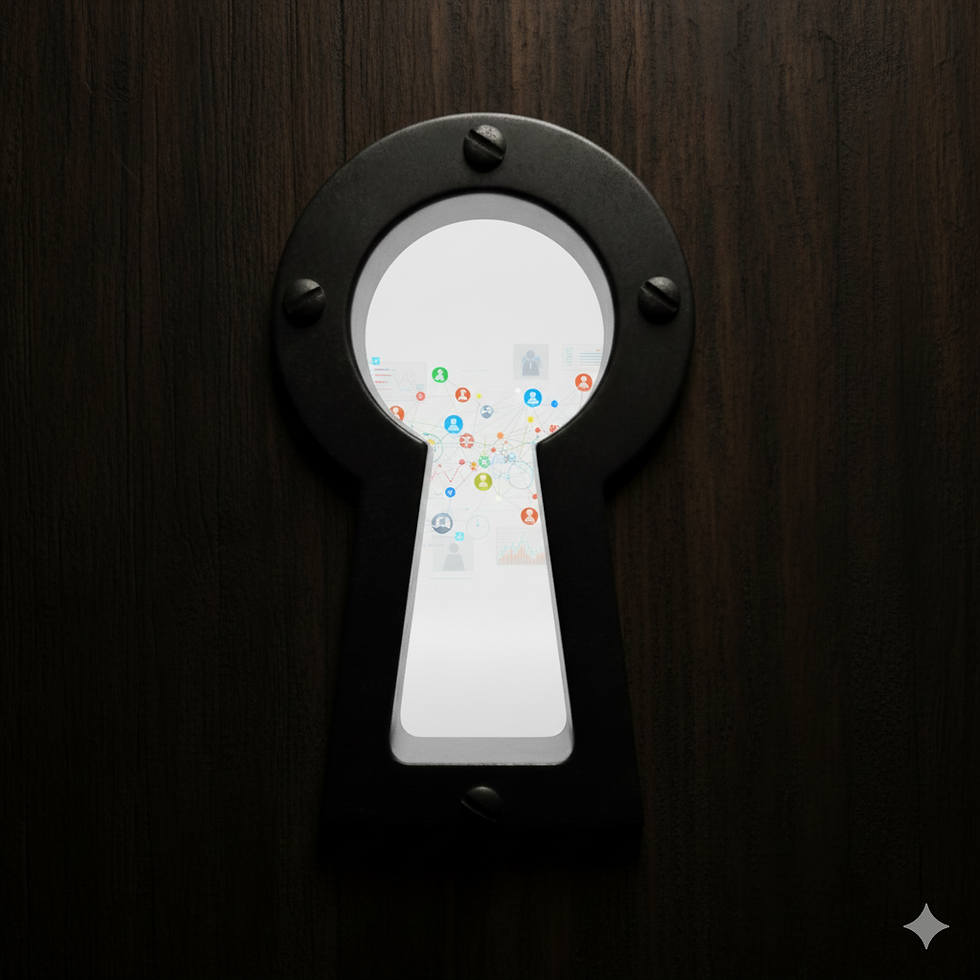







.png)



