
UX, PRODUCT REVIEW, COOKING, EXPERT REVIEW
The Bosch Cookit: Product Review of a UX Researcher
About the first usage experiences of an "I will never use a Thermomix" person
Cooking is not my passion, and never was. Now that I’m a mom, however, I find myself needing to cook more because I want my daughter to eat healthy and balanced meals. "Get a Thermomix," other moms told me – but since I like to buck the trend, I opted instead for a Bosch Cookit, an equivalent from BSH to the Thermomix from Vorwerk.
As a UX researcher, I have the "profession disease" of subjecting any new technical product I get to an expert review which, of course, I did with the Cookit. Here is a brief summary of my experience.
8
MIN
Jun 8, 2022
UNPACKING: WHERE THE EMOTIONS BEGIN
The process actually started with the purchase of the Cookit, of course, but here I want to focus on the device itself.
The user experience begins with unpacking a product. At this stage, there are emotions that want to be addressed, like anticipation, excitement, and curiosity. BSH met these emotions very nicely with:
A nice packaging design with printed cooking emotions.
The cookbook placed on top of the packaging, and a well-designed info sheet with all accessories displayed.
Limited packaging material, despite all the accessories.

INSTALLATION: GUIDED SETUP WITH SOME STUMBLING POINTS
And now an exciting part: the setup of the Cookit. I did not read the user manual beforehand, because from my experience conducting research studies, most users won't do it. Given this, I was curious how intuitive the process would be.
I set up the Cookit, connected it to power, and clicked the Start icon. The device guides the user through the installation process and it’s easy to understand the navigation with the arrow icons. It also has a process bar on top which shows how many steps are left (this is also a feature during cooking which I really appreciate). Overall, the installation was easy and quick. However, I experienced two difficulties:
In Step No. 2, the user is asked to set up the height for the boiling point setting. The description text says that the boiling point depends on the height of the setup location. Reading this, I ran off, got a measuring tap, measured the kitchen countertop height, and then went to type it into the display…which I discovered was not possible. Reading the text again, I noticed a colon at the end of last sentence and a red height option, both showing that I could scroll down, which I had not immediately noticed. Scrolling down to see the available options, it became clear that the description had been referring to the sea level of my location and not the height of the setup from the floor.
What was the problem? The description text. It was not clear that the description text is referring specifically to sea level. Additionally, while the bar to the right indicates the ability to scroll down, it is very small (given the limited display space). Opportunity to fix: Display at least two height options and truncate part of the second option to indicate that scrolling will reveal more options available.
I also had difficulty connecting the Cookit to the Home Connect App. I had to pause during the connection process when my 11-month-old daughter started crying, which meant that the Cookit was connected to the app but when I returned, could not be found correctly. Fortunately, I did not need to Google a solution but found help in the app and the user manual. However, in order to connect the Cookit, I first had to remove it from the app, reset it to factory settings, and then start the entire process over again.

COOKING: EASY HANDLING WITH SOME IDEAS FOR IMPROVEMENT
Since I'm a total amateur when it comes to cooking and have no feeling for things like seasoning, etc., the “Guided Cooking” recipes are ideal for me.
First, great things I’ve experienced so far:
The general navigation is kept quite simple. The functionality of the three icons (On/off, Home, and Scale) are immediately clear. Back arrows are used to navigate on the screen consistently.
Touch sensitivity: Considering that the touchscreen will be used with possibly dirty fingers and that it will have contact with flour, grease, water, etc. during use, the screen reacts very fast and sensitively.
The user is guided through the steps with an integrated scale (no need to measure ingredients separately) and pictures of the described accessories needed to use, which makes finding the right accessory very easy.
A list with all the necessary steps helps to prepare ingredients (e.g., cutting up vegetables).
In the Home Connect App:
Easy to search and filter recipes (e.g., vegetarian or low carb).
You can upload recipes to the Cookit and follow the steps on the device.

Now, the not-so-great things:
When kneading yeast dough, the device wanders a lot on the surface because the energy required for kneading is so high that it creates an imbalance. It almost fell off the kitchen counter and I needed to put it back in position. I'm not sure if my kitchen countertop is just too smooth, of if the Cookit could be equipped with a more sticky material to make it mor stable when working with a high spin rate.
Even though the navigation is quite simple, I experienced difficulties when selecting "manual cooking". On the screen with the equipment selection, as well as on the following screen for setting parameters, there were no back-arrows to use when I wanted to go one step back to select another equipment tool. Because of this, I needed to click the home icon again to go all the way back to the main menu. After looking at the screen for a while, I noticed a drop-down menu on the top of the screen where I could change the tool directly. While it would have solved my problem, the menu was hardly visible due to its size and color, and as a user, I was accustomed to the back arrows that were used for everything else.
FINALLY, THE "IF-I-CAN-WISH-FOR-ANYTHING" PART:
After having used the Cookit for a couple of weeks now, I’ve noticed some potential for improvement, or some additional features that I wish it had. I talked to a friend who also bought the Cookit and asked if there were any features she felt were missing.
Here are our top 4:
Adjustment of portion size. Currently, recipes are outlined with a default portion size of 4. Allowing users to be able to adjust the portion size would make it easier to plan the right amount of ingredients they would need to buy.
Integration of a shopping list, e.g., downloading the ingredient list of the recipe to a shopping list, or integrating a shopping list into the Home Connect app.
A search function for the Cookit itself to search pre-installed or downloaded recipes.
The option to jump back to the last cooking step after turning off the device during a cooking session. After preparing a dough in the morning and returning to continue cooking that evening, for example, the step overview in the list is already there; why not make it possible to click on a step and be able to continue from there as opposed to going back to the beginning of the recipe?
RELATED ARTICLES YOU MIGHT ENJOY
AUTHOR
Tabea Daunus
Tabea is one of our UX researchers in Hamburg who has been conducting user research studies since 2015. As a certified medical device usability expert (TÜV), she is primarily interested in the area of medical device usability / human factors research. Standards and guidelines do not scare her, and she likes to work with attention to details. Next to research she is responsible for the quality (ISO 9001) and information security management (TISAX) at uintent.












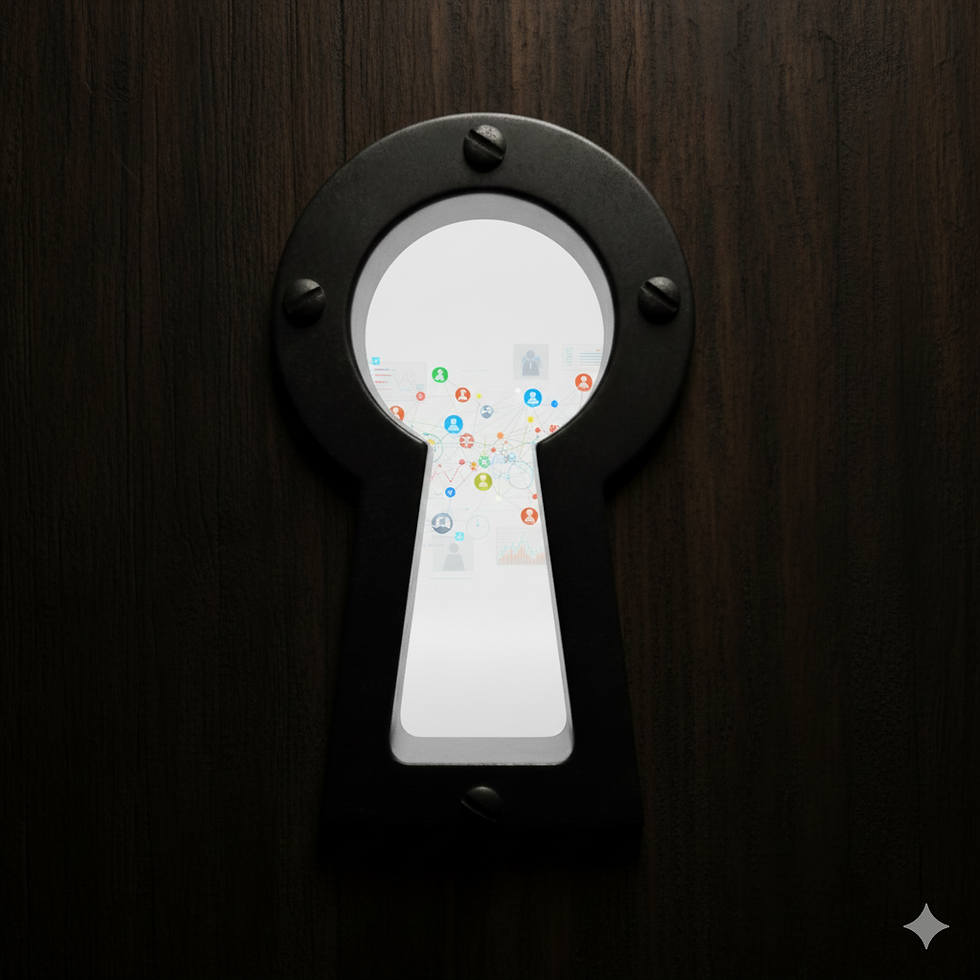







.png)






