
SEO, UX, DIGITAL MARKETING
6 Ways to Align Your UX and SEO Strategy
A practical guide.
Chances are, you’ve probably already heard about SEO (Search Engine Optimization). It’s the strategy with which companies try to optimize their online content to have a better ranking in Google search results pages. A higher ranking – if possible, on the top of the first page – will make it more likely that users will click on it and ideally become loyal customers. Good SEO can be a deciding factor for a company’s success or failure.
7
MIN
Jan 30, 2023
HOW GOOGLE'S SEARCH ENGINE CAME TO REWARD GOOD UX
Because of its importance, a lot of SEO optimization strategies in the early 2000’s focused on placing as many keywords and links as they could in the texts and attributes of the website. The results were walls of text with little informational value that made for a terrible reading experience. To counteract this trend, Google optimized its algorithm and started implementing more complex variables. For example, because the goal of the Google algorithm is to get the most relevant result for the search request of a user, Google started taking the user experience of websites into consideration for how they should rank on a search results page.
HOW TO OPTIMIZE UX & SEO
As a result, websites are rewarded with a better ranking if they implement UX principles into their design. Consequentially, UX becomes even more important when designing a website, and the strategies for search engine optimization and UX align. Here are six ways in which you can simultaneously improve your Google ranking and your website’s UX design.
1. Focus on the user intent
The user intent (also called search intent) is the reason why a user enters a search query in a search engine. A user expects to find a specific type of content. Every search term has a different user intent that needs to be satisfied differently. Therefore, it’s important to figure out the intent of the user first to assure that they can complete their task on your site (e.g. booking a train, purchasing an item in the online store, finding helpful information on a specific topic, etc.).
Google defines four intents users can have when visiting websites:
Know: Find relevant information regarding a specific question, e.g., “how tall is the tallest person alive?” or “what is the relativity theory?”
Do: Fulfill a specific goal, e.g., buy a new mountain bike
Website (Go): Find a specific website, e.g., our Uintent website
Visit: Find local content, e.g., an Indian restaurant that’s open nearby
The structure and provided information on the website or page should be built according to the intent of the site’s target users. There’s no use in getting the highest ranking for a keyword if the content provided doesn’t fit the user’s intent, since they will leave the site quickly when they don’t find what they are looking for.
If the keyword and the intent match the content of the website, Google will reward this with a higher ranking. On the other hand, Google penalizes websites if users leave the website shortly after clicking on the search result entry, since this indicates that their need was not met, and lowers the ranking of the website.
💡
Consider what users search for that could be satisfied or answered by your webpage.
2. Cover the user journey
To develop a keyword strategy, it makes sense to first understand the user journey. Ideally, a website covers all relevant steps in a user journey to complete a specific task. This can lead traffic to one’s website, keep users there as they search and ideally find what they need, and make your brand more credible.
A good example would be how Obi, a multinational retailer for do-it-yourself supplies, addressed the intent to build a garden shed. Instead of only providing users with purchasable garden sheds, they also provided general information, inspiration, tips, finding a market, browsing different types of garden sheds, and seeing options to get help to build a shed – all on one page. By covering all parts of a user’s journey of buying the best garden shed for their needs, Obi motivates users to stay on the site and get helpful information from navigating through its pages.
💡
Make sure that all relevant steps are logical for users, well described, and easy to find.
�
3. Position yourself as a trustworthy brand
Google also takes into account how credible a website is. This means that the “brand” needs to have a reputation of authority, which can be established by who is behind the website and how many other credible websites link to your content. To build the “brand” of your website you also need to be consistent, reputable, and show your expertise through your content.
In the past, websites have tried to achieve reputability by trying links on other sites that lead back to their pages. However, Google doesn’t reward this strategy anymore and has become much more critical about who links in what context to which website. Similarly, Google penalizes “link dumping”, in which websites link to other websites which are not related to the topic, outdated or incorrect. As a result, the quality of information on the website itself has become much more important. Because of this, even spelling errors can lead to content being deemed less reputable.
💡
Only cite and link to relevant, up-to-date, and veridical information.
4. Enable intuitive usage by focusing on comprehensibility
Users visiting a website with a specific intent want to quickly check if they are in the right place and get their desired information as quickly as possible. Who hasn’t experienced a time when they clicked on a seemingly fitting search result only to be overwhelmed and unable to digest the information and so quickly left the site? As explained above, this “bounce rate” can significantly lower a website’s ranking for desired keywords.
UX writing is a cross-industry trend which promises to tackle this issue. UX writers focus on writing content and naming labels in a way which allows users to grasp the information and structure of a website more easily. If it is easier for the users, it also allows Google crawler to read and understand the content, intent, and structure of the website better. “Google crawler (also searchbot, spider) is a piece of software Google and other search engines use to scan the Web. Simply put, it "crawls" the web from page to page, looking for new or updated content Google doesn't have in its databases yet” (https://www.link-assistant.com/news/how-google-crawler-works.html, 30/01/2023, 15:30). Consequently, the content can get ranked higher for the right keyword which represent the content on the webpage.
💡
Use comprehensive language, establish a logical hierarchy of headings, and write concise and informative content with thematic consistency.
5. Improve technical aspects and overall usability
The aspect of usability also plays a big part in the website’s ranking. Not only is task completion important, but long loading times, bugs, and website crashes can cause a loss users and impact Google’s ranking of the website.
Nowadays there’s also a bigger focus on mobile-friendly websites as page impressions from mobile devices increase. According to Perficient, mobile devices already made up 68% of the global internet traffic in 2020. They also had the highest bounce rate of all devices—and although this could be for a multitude of context-sensitive reasons, it also influences the website ranking.
💡
Make your website is mobile-friendly, eradicate bugs, and improve overall performance.
6. Do your research
The best writing can be in vain if companies don’t put some effort into developing a sound keyword strategy. This includes:
analyzing the overall click volume of key words (there’s no use in ranking for a keyword no one searches for)
performance against competitors in the market
the likelihood of ranking for specific keywords (e.g., a small company will likely not challenge the ranking of Wikipedia)
the business objectives and how they relate to the keyword
prioritizing data to identify the most relevant keywords and optimize the website content accordingly.
💡
Identify relevant keywords by understanding your target group and researching the market.
CONCLUSION
There’s a lot of overlap between the UX and the SEO strategy of a website. To rank well in search results, these two strategies can very much benefit from each other if they are aligned. Google’s updates also reflect the importance of UX in the web und place users’ needs and experiences at the center of the companies’ digital SEO strategy.
RELATED ARTICLES YOU MIGHT ENJOY
AUTHOR
Laura Arndt
Laura has been working in user experience since 2011, focusing on the intersection of customer and employee experiences. She helps companies create effective strategies that align user needs with business goals, resulting in better products and services. Laura's approach promotes a strong user-centered culture within organizations, improving customer satisfaction and supporting long-term growth. You can find Laura in our Hamburg office.







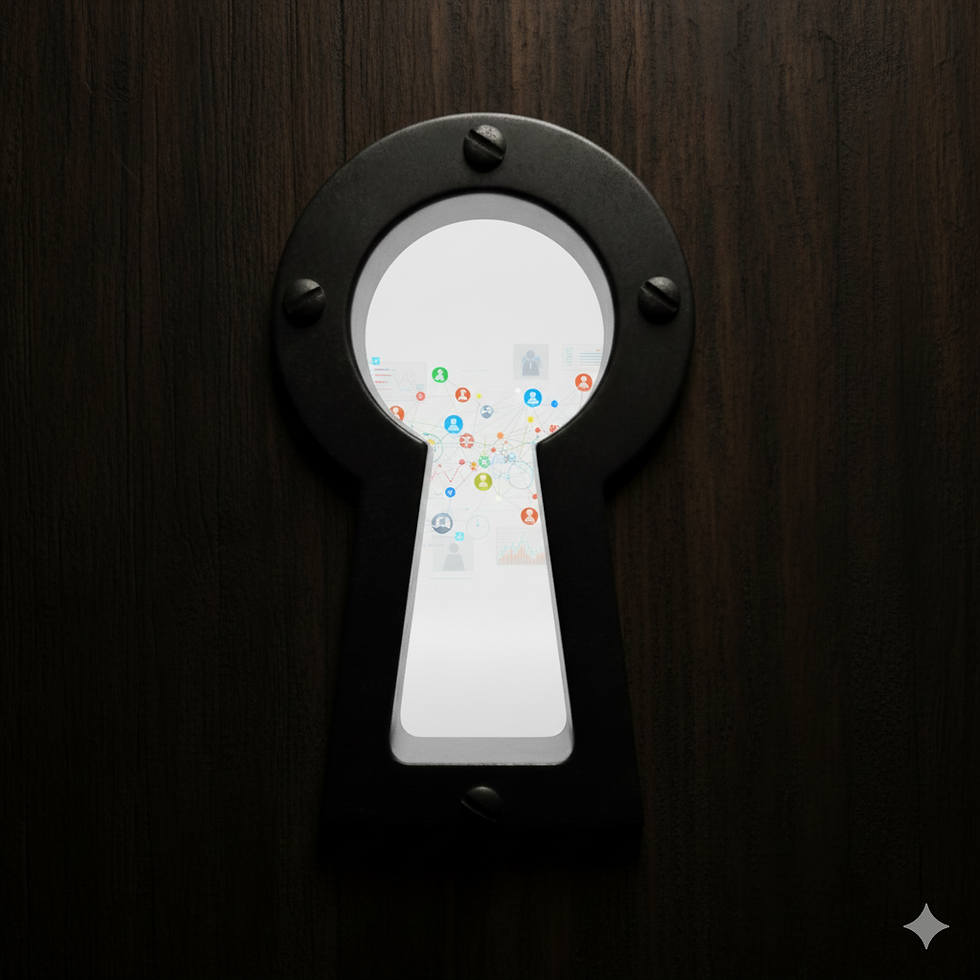







.png)





