
AI & UXR, OPEN AI
Write More Clearly With Wolf-Schneider AI – A Self-Experiment
2
MIN
Jun 12, 2025
In my everyday life as a UX consultant and author, I regularly encounter the same challenge: how do I express complex thoughts in clear, concise language? Especially when it comes to reports, results documentation or blog posts, the first draft is often too long-winded, too cumbersome – simply too much ‘straight from the head’. Sometimes there isn't enough time or distance to edit your own text properly.
Recently, I stumbled across a tool that addresses this very issue: the Wolf Schneider AI (WSKI for short), named after the well-known language critic Wolf Schneider. It was developed by Reporterfabrik, an initiative dedicated to further training in journalism. Its goal: to edit texts according to journalistic quality criteria – in other words, to make them more understandable, more concise and stylistically cleaner.
What can WSKI do?
WSKI is not a text generator, but a text optimiser. You enter an existing text, select the appropriate text type (e.g. news, commentary, email or free text), and the tool suggests changes. It's not just about grammar and spelling – the focus is on style, comprehensibility and linguistic economy.
The AI analyses your text according to over 50 criteria. These include, for example:
Passive constructions (and their conversion into more active forms),
Nominal style (‘through the introduction of the function’) → verbal language (‘because we have introduced the function’),
Nested sentences that are broken down,
Filler words, clichés, empty phrases – what Schneider liked to call ‘junk words’.
And the impressive thing is that WSKI explains why it changes something. So you don't just get suggestions, you also get a kind of mini writing training on the side. If you want to improve your style, you'll really learn something here.
Who is it for?
I would say: for anyone who has to write texts from time to time but doesn't have a professional editorial team behind them. In our UX context, for example:
Project reports that need to be understandable internally.
Stakeholder summaries that need to get to the point.
Job applications, speeches or newsletters.
Also for workshops, when you need a quick, snappy teaser.
And: It's fast. A short UX project text (approx. 1,000 characters) can be revised in a matter of seconds – including explanations.
What are the limitations?
WSKI is not a creative tool. It ‘smoothes’ – that is its strength, but also its limitation. Anyone with a personal, playful or provocative style will quickly notice that AI wants order, clarity and directness – and sometimes that is not what you want to achieve stylistically. For blog posts like this one, for example, it would be rather unsuitable as a final editor.
It can also struggle with UX-specific terminology or English technical terms. WSKI is strong in journalistic English, but not always confident in UX jargon or product-related language.
My conclusion
Wolf-Schneider AI is a useful tool when it comes to fine-tuning texts. It is not a substitute for editing, but neither is it a pure correction tool like DeepL Write or Grammarly. It sits somewhere in between – like a clever, sometimes strict writing teacher who insists on clarity and is patient at the same time.
For me, it has become a helpful intermediate step: when I have the rough draft of a text ready but am still working on polishing the language. This could be a real added value, especially for UX designers who often deal with stakeholder texts, internal reports or workshops.
If you want to try it out, the first 10,000 characters are free, after which there are affordable quotas. And yes, the question of data protection is valid – according to the provider, the texts are processed in accordance with data protection regulations (and are not reused). The best thing to do is to test it out with a harmless sample text.
Link to the WSKI-AI:
👉 https://reporterfabrik.org/wski-editor
RELATED ARTICLES YOU MIGHT ENJOY
AUTHOR
Tara Bosenick
Tara has been active as a UX specialist since 1999 and has helped to establish and shape the industry in Germany on the agency side. She specialises in the development of new UX methods, the quantification of UX and the introduction of UX in companies.
At the same time, she has always been interested in developing a corporate culture in her companies that is as ‘cool’ as possible, in which fun, performance, team spirit and customer success are interlinked. She has therefore been supporting managers and companies on the path to more New Work / agility and a better employee experience for several years.
She is one of the leading voices in the UX, CX and Employee Experience industry.







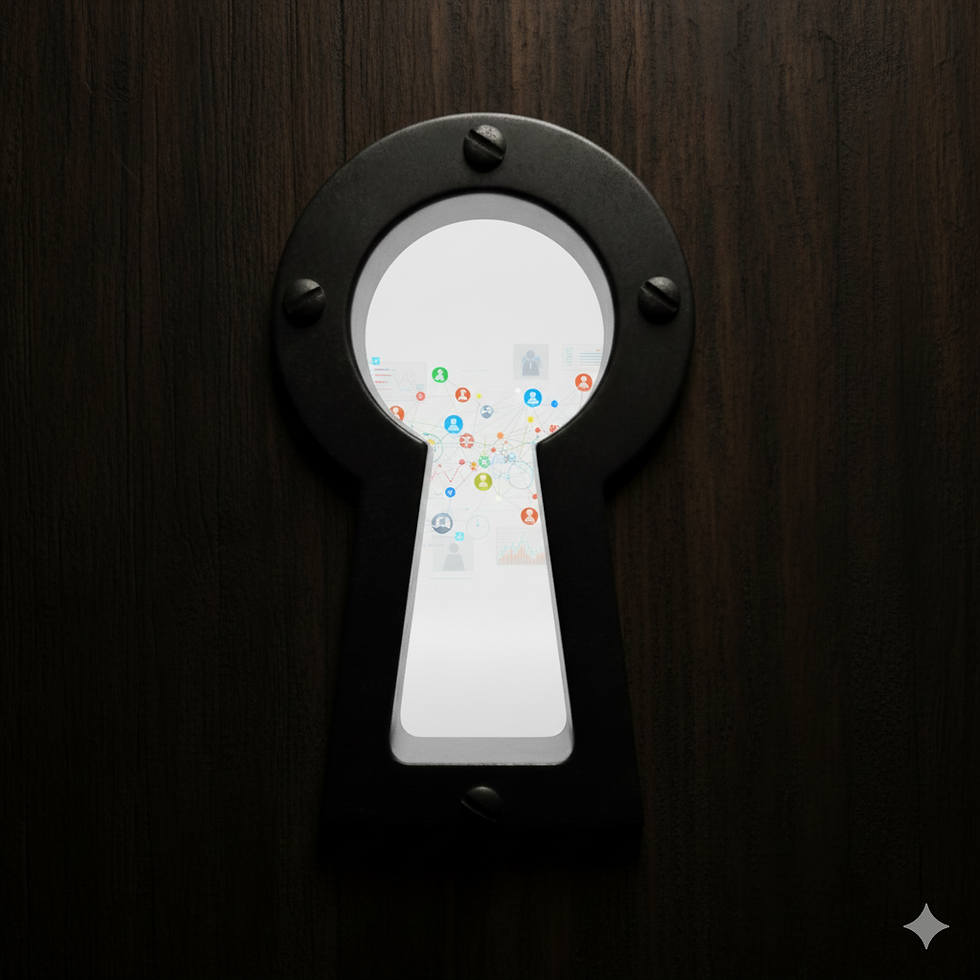







.png)





